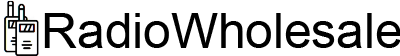How to Use a Motorola Two-Way Radio: A Comprehensive Guide
Motorola two-way radios are essential communication tools for various industries, including public safety, construction, manufacturing, and hospitality. Their ability to provide instant, clear communication over long distances makes them invaluable for coordinating teams and ensuring safety in dynamic environments.
If you’re new to Motorola two-way radios, this comprehensive guide will walk you through the basics of using these devices effectively.
1. Powering On and Off
Before you start using your Motorola two-way radio, it’s crucial to power it on. Locate the power button, which is usually a knob or switch on the side of the radio. Turn it on by rotating it clockwise or pressing it according to the radio’s design.
To power off the radio, simply reverse the action. Turn the knob or switch counterclockwise or press it again.
2. Selecting a Channel
Motorola two-way radios operate on specific channels, which allow you to communicate with other radios tuned to the same frequency. To select a channel, look for the channel selector knob or dial on your radio. Rotate it until the desired channel number is displayed.
Some radios may have a channel display screen that shows the current channel. If your radio has a display, simply press the appropriate buttons to change the channel number.
3. Adjusting Volume
The volume control on your Motorola two-way radio allows you to adjust the incoming and outgoing audio levels. Locate the volume knob or button, usually situated on the side or top of the radio.
Rotate the knob clockwise to increase the volume or counterclockwise to decrease it. Some radios may have volume buttons instead of a knob. Press the “+” button to raise the volume and the “-” button to lower it.
4. Transmitting (Talking)
To transmit a message using your Motorola two-way radio, press and hold the Push-to-Talk (PTT) button, which is typically located on the side of the radio. Speak clearly into the microphone, which is usually positioned near the PTT button.
Once you’ve finished speaking, release the PTT button. The radio will automatically switch to receive mode, allowing you to hear incoming transmissions from other radios on the same channel.
5. Receiving (Listening)
When another radio user transmits on your selected channel, you’ll hear their message through the radio’s speaker. No action is required from you to receive transmissions; simply listen to the incoming audio.
6. Additional Features
Motorola two-way radios often come with additional features that enhance their functionality. These features may include:
-
Call Tones: Send audible tones to other radios on your channel to get their attention.
-
Voice Activation Transmit (VOX): Transmit automatically when you start speaking, eliminating the need to press the PTT button constantly.
-
Emergency Alert: Send out an emergency signal to other radios on your channel.
-
Roger Beep: Send a brief tone to indicate the end of your transmission.
-
Channel Scanning: Scan through available channels to find active conversations.
7. Proper Usage Etiquette
To ensure effective and respectful communication on Motorola two-way radios, follow these etiquette guidelines:
-
Identify Yourself: Before transmitting, state your callsign or identifier to let others know who you are.
-
Speak Clearly: Speak clearly and at a moderate volume into the microphone.
-
Avoid Overlapping Transmissions: Wait for others to finish speaking before transmitting to avoid audio interference.
-
Use Proper Language: Use appropriate and respectful language when communicating.
-
End Transmissions Properly: Release the PTT button and wait for a brief pause before transmitting again.
By following these simple guidelines, you can contribute to a positive and productive communication environment when using Motorola two-way radios.